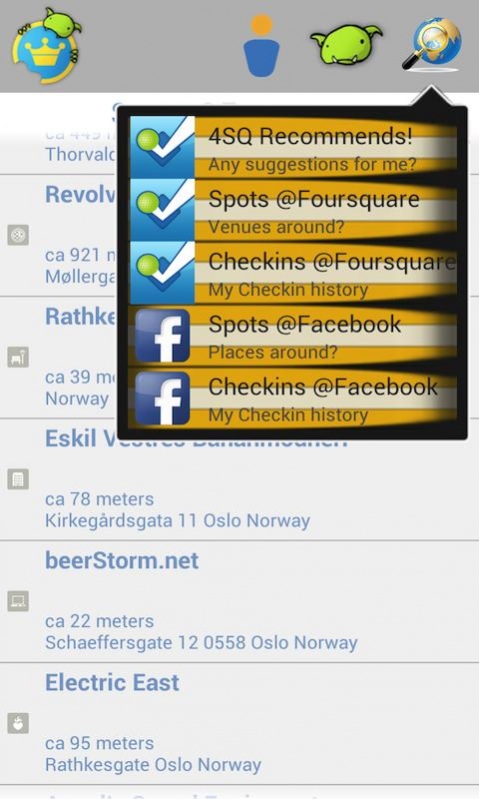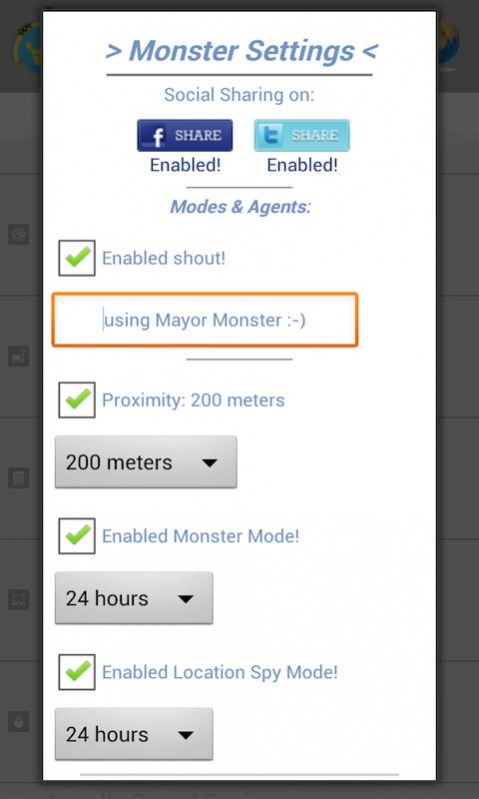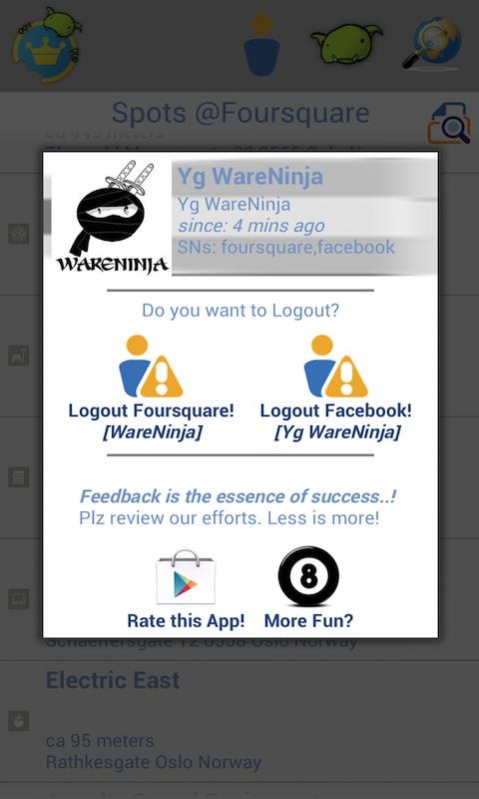Mayor Monster 2.0.5.2013.03.30
Free Version
Publisher Description
v20x is MAJOR NEW release:
-> re-implemented everything into shiny glory form
Please update your ratings if you like so, feedback is the essence of success!
p.s. ratings are needed not only for negative but also for positive feedback :)
----
Social places is 'where' we have the best fun! You want to share your place and be more social.
Monsters will do checkins on Foursquare and take over all mayorships for you!
You can even use Facebook places and Ninja style checkin to any venue you like!
Browse venues, checkins, auto-checkin history, add venues to your list, customize the service and wait for Monsters to take over venues for you...
-> monsters mode: does auto-checkin to list of venues you selected
You can use any of these modes or both of them together, as you wish!
Key features;
- Foursquare places / checkin
- Facebook places / checkin
- AutoCheckin by Monsters
- etc etc
Mayor Monster NINJA is fully integrated with Foursquare and Facebook places!
For app related news and feature requests, please use our blog at
http://MayorMonster.loco8.com
About Mayor Monster
Mayor Monster is a free app for Android published in the Chat & Instant Messaging list of apps, part of Communications.
The company that develops Mayor Monster is WareNinja. The latest version released by its developer is 2.0.5.2013.03.30. This app was rated by 2 users of our site and has an average rating of 3.0.
To install Mayor Monster on your Android device, just click the green Continue To App button above to start the installation process. The app is listed on our website since 2013-03-31 and was downloaded 200 times. We have already checked if the download link is safe, however for your own protection we recommend that you scan the downloaded app with your antivirus. Your antivirus may detect the Mayor Monster as malware as malware if the download link to com.wareninja.android.mayormonster is broken.
How to install Mayor Monster on your Android device:
- Click on the Continue To App button on our website. This will redirect you to Google Play.
- Once the Mayor Monster is shown in the Google Play listing of your Android device, you can start its download and installation. Tap on the Install button located below the search bar and to the right of the app icon.
- A pop-up window with the permissions required by Mayor Monster will be shown. Click on Accept to continue the process.
- Mayor Monster will be downloaded onto your device, displaying a progress. Once the download completes, the installation will start and you'll get a notification after the installation is finished.